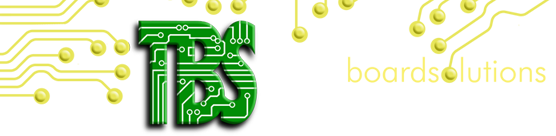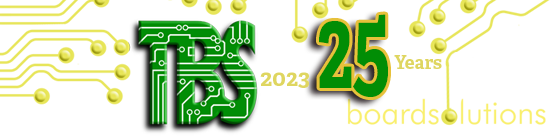Full Version
Guide to PCB Board Fabrication
The Two Layer Printed Circuit Board
 2-Layer PCB Construction (PDF) (7990 KB)
2-Layer PCB Construction (PDF) (7990 KB)
1. The Two Layer Printed Circuit Board
1.1 Introduction
Whether you are creating a two-layer or multi-layer blind and buried via PCB, the basic principles of board fabrication are essentially the same – you construct a sandwich comprising copper and dielectric materials and etch each copper layer to create the electrical paths, or tracks, thus creating the circuit connections. To join the tracks from one layer to another, holes are drilled through the board – and plated with copper. These layer to layer connections are called vias.
2.1 Overview
The aim of this guide is to give the reader a general overview of how a double sided PTH (Plated Through Hole) PCB is made while highlighting some of the design considerations along the way. There are slight variations in the fabrication process between manufactures so it is highly recommended to discuss their specific process and therefore the resulting design requirements before starting the design process.
2.1 Materials
Specialised companies produce the materials used in the PCB manufacturing process and supply these to the fabricators in large sheets. The fabricators typically have to reduce the size of the sheets to a workable panel that conform to one of the standard sizes – one common panel size used by the fabricator is 457mm x 610mm – 18”x 24”.
The two main materials used in the process of PCB fabrication are copper – conductors – and insulators also known as dielectrics. The materials come in a number of guises; there are core materials – which are essentially two copper surfaces separated by a layer of dielectric (an electrical insulator), RCC Resin Coated Copper (a single layer of copper on a dielectric sheet) and pre-preg. (a single sheet of dielectric material used to separate cores from cores etc.)
The dielectric material can be made from a number of component parts depending upon the performance required. FR4 is a general purpose dielectric material that is widely used across the electronics industry and is usually comprised of a woven glass fibre sheet (to give some strength and rigidity) mixed with an epoxy resin to form a core. Each side of the dielectric is covered with a thin copper layer to form what is known as a core.
The choice of dielectric will affect the performance of the design; each dielectric material has differing intrinsic properties that will suit different design requirements and technology applications, these will all have to be weighed up against the cost implications as some materials are expensive due to their composition while others are difficult to work with and can therefore potentially increase the number of scrap boards. The number of potential scrap boards is factored into the price of fabrication which is ultimately paid by the customer – if fabricators did not do this we would soon have no fabricators! This is an important feature to consider when designing any PCB and it is not only associated with the materials choice. All design features have a direct impact on the manufacturability of the PCB and therefore the cost of the bare board.
Some of the material properties such as the dielectric constant (ɛr/DK) will affect the high-speed electrical performance of the design while factors such coefficient of thermal expansion(CTE) will affect the component type choice as well as potentially the Mean Time Between Failure (MTBF) for solder joints. The design team will make their choice based on these and many other factors.
2.2 Material Choice
Choosing the materials for the design has to take into account many aspects such as the final environment and the technology of the design, whether it is considered a high-speed or RF design for example.
The designer can select the thickness of copper required; the copper thickness is defined by weight in ounces and this equates to the amount of copper per square foot of material – stipulating the copper weight is for historical reasons – but all calculations such as current carrying capacity are based on the copper thickness. The following table will help with the conversion between weight and thickness in metric and imperial dimensions. The table lists all the available copper weights.
| Copper Weight |
Thickness (mm/Thou) |
|
1/6 oz |
0.0058/0.23 |
|
1/4 oz |
0.0086/0.34 |
|
1/2 oz |
0.0175/0.70 |
|
1 oz |
0.035/1.40 |
|
2 oz |
0.070/2.70 |
|
3 oz |
0.105/4.13 |
|
4 oz |
0.140/5.5 |
|
5 oz |
0.175/7.0 |
|
6 oz |
0.210/8.3 |
|
7 oz |
0.245/10.0 |
|
8 oz |
0.280/11.0 |
|
9 oz |
0.315/12.4 |
|
10 oz |
0.350/13.8 |
The designer should be aware that although the materials are manufactured in a variety of weights not all the thicknesses may be held in stock by every manufacturer. If the copper weight chosen is not a standard stock item it will have to be ordered and this could add significant time to overall fabrication lead-time.
The material choice is normally controlled using the fabrication drawing. The designer normally stipulates the finished board requirements regarding the hole size and copper weight. This allows the fabricator to select the correct drill sizes and initial copper weights to achieve the end result. For a double sided board it is typical to have a 1oz finish based on a 1/2oz copper film starting point; the additional copper thickness is added during the plating processes that take place during the fabrication cycle.
The material used in the fabrication process is controlled by quoting the appropriate IPC spec for each layer on the fabrication drawing. The use of the IPC spec clearly indicates to the fabricator the material to be used and means that regardless of the supplier chosen the board will be manufactured consistently within set parameters. If the materials are not specified each supplier is free to choose their own materials and the performance of the PCB will no longer be guaranteed.
The subject of materials should be regularly re-visited as the materials on offer do change; new material, existing materials with improved properties etc. can enhance the design. Since the introduction of the lead-free soldering legislation, the higher reflow temperatures have meant that the traditional Tg (glass transition temperature) of 130⁰C is more likely to be to be in the region of 150⁰C or sometime higher for multi-layer HDI (High-Density Interconnect) structures.
Taking the above factors into account the designer should always consult their fabricator or fabricators, many companies require the option to use multiple vendors, at the beginning of the design process to discuss the PCB stackup including the materials to be used, associated copper weights, plating thicknesses achievable to ensure that the board can be fabricated and fabricated cost effecitively.
2.3 Fabrication Process Overview
The board technology, and therefore the stackup i.e. number of layers, materials, via types etc., chosen by the designer directly affects the way in which the PCB is fabricated and what steps will have to be followed. This guide is only concerned with the fabrication process or steps carried out for the generation of a two-layer PCB. The following list highlights both the order and the steps taken in creating our two-layer PCB.
- Clean Copper Surfaces
- Drill plated through-holes
- Desmear/deburr
- Plate holes
- Cover material with photoresist
- Imaging
- Develop photoresist
- Plating Copper and Tin
- Remove remaining photoresist
- Etch
- Remove tin
- Drill non-plated holes
- Cover with solder-resist material
- Surface finish
- Silkscreen
2.4 Fabrication Process Steps
For this example we are going to use a single core material – a composite material that consists of a single dielectric layer with copper on both sides – with an overall thickness of 1.6mm. 1.6mm thickness is a standard final board thickness used throughout the industry and many through-hole component lead lengths are based on this.
During the manufacturing process there are a number of repeated stages which we have not mentioned in the basic flow as they may differ slightly from manufacturer to manufacturer – such operations may include cleaning and inspection.
2.4.1 Clean copper surfaces
The copper surfaces are cleaned continually throughout the design process to ensure that the next step is successful and defects are not introduced through surface contamination. The pre-treatment of surfaces includes, acid cleaning, microetch as well as degreasing; each one of these design processes are designed to prepare the stubstrate for the next step – such as plating or the application of soldermask.
Normally this step is made for inner layers pre treatment – in out layer before drilling no clean process is necessary – degrease and microetch have to be used during plating through hole process
2.4.2 Drill plated-through holes
The holes that will provide an electrical connection such as via holes and holes for through-hole will have to be plated; their creation is the next step in the fabrication process and they are either drill mechanically, using laser drilling or using chemical methods. 
The designer normally specifies the required finished hole-size on the fabrication drawing. To achieve these sizes the manufacturer selects a drill that is slightly bigger than the actual finished hole size to take into account the hole-stretch and subsequent shrinkage during the drilling process. 25µm is the minimum thickness of copper plating required on the hole walls to ensure an electrical connection between layers; Therefore a total of 50µm/2thou should be included in the drill diameter calculation.
The drilling machine is driven by the NC (Numerically Controlled) drill data that was generated by the CAD (Computer Aided Design) software using an industry standard language.

Most drilling machines are capable of automatically changing the drill bit when either a change of size is required or excessive wear or a breakage is detected.
2.4.3 Desmear/deburr
The mechanical drilling process can create copper burrs and resin smears on the copper edges. During the drilling cycle the resin will melt slightly due to friction and this liquid resin can coat /smear across the copper edges. Both the burrs and the smears will cause problems in later stages of the manufacturing process. The laminate is treated to remove both the unwanted resin and is passed between two rollers to remove the burrs.
Usually desmearing process is used just for multilayers and not for double side.
2.4.4 Plate holes
Once the holes have been drilled and cleaned copper can then be added into the holes to provide a connection between the two layers. This can be achieved in a number of ways, but for this example the copper is deposited in the holes using an electroless-plating process. The board is placed into a solution that has copper in suspension. The copper will be deposited on both the copper and the exposed resin surfaces – the thickness of the copper will be determined by the amount of time the board spends in the solution. Normally a thickness of between 25µm to satisfy IPC class 2.
One major issue with this stage of the process is achieving an even coating of copper. During the process the copper ions will be removed from the plating solution as it adheres to board surface. In certain areas, such as small holes, the solution could become depleted or ‘empty’ of copper so that no further copper can be deposited on the exposed surfaces. To ensure that there are always sufficient copper ions for the plating process, the board is placed vertically in the chemical solution (what is the solution?) and agitated removing both the depleted solution and any air bubbles from the holes. This procedure ensures that the copper is deposited consistently across all the hole sizes.
Working bath is a alkaline solution that contain: sodium hydroxide, reducer and copper with chelant ( EDTA ) – auto dosing system is required to ensure stability of all components.
The copper thickness reached in this stage into the holes can be around 1 to 2µm.

2.4.5 Cover material with photoresist
The next stage in the process is to prepare the PCB for creating the electrical connections or tracks. The first step in this process is to cover both sides of the copper laminate with photoresist.
Photoresist can be applied in one of two ways – as a wet ink or as a dry film. The dry film has a couple of advantages, it is thinner and can therefore be used for fine line tracks, as well as having a more uniform thickness guarenteeing the same performance across the whole board. The wet ink approach is a cheaper process and is used for consumer products.
The photoresist will be used to mast off the unwanted copper areas for the first plating process but before that can happen the image of the tracks has to be transferred to the photoresist.

2.4.6 Imaging
Both sides of the PCB are covered with a thin layer of dry film photoresist material. The photoresist, which is sensitive to UV (ultra-violet) light, is used to transfer the electrical track pattern to the copper.
The image of the copper tracks can be transferred to the photoresist in a number of ways. The most popular method today for double sided, plated through-hole, construction is the photographic process. Artworks, also known as Gerbers, are used to transfer the track pattern to the photoresist. The artworks are created by using standard photographic processes; the copper track pattern is transferred to the photographic film by exposing the areas of the film where the copper will be removed during the subsequent etching process. Once developed the film can then be used to transfer the image to the photoresist.
The artwork is placed directly on top of the photoresist and the the board is subjected to collimated UV light exposing the resist in the copper tracking areas. To ensure that an accurate and sharp image is transferred the artwork is placed face down (this means the side with the image on is place next to the photoresist) thus reducing the chance of creating partial exposure due to the penumbra (fuzzy edges) effects. Handling of the artworks can be an issue; the fabricators have to avoid accidental damage to the artworks which include scratches across the track sections causing opens, artwork stretching due to handling and heat.
An alternate method is the use of LDI (Laser Direct Imaging). In this process the tracking image is transferred directly onto the photoresist using a scanning laser. The LDI is very accurate and eradicates some of the problems associated with the traditional method of using physical artworks/phototools made of acetate or glass. LDI is generally used where accuracy is most important such as HDI (High Density Interconnect) designs but artworks are still in common use today predominantly for large volume production and designs that do not require fine-line features associated with HDI technology.
Regardless of the method used to expose the photoresist the artwork is generated from the CAD design data and can be supplied in a number of formats. The historical formats are Gerber, Gerber 274X with OBD++ being a more recent addition to the data transfer set. Many CAD systems support all three formats as do most fabricators.
For the outer layers of any PCB (this design only has two layers they are therefore only outer layers – multilayers will be covered in a later publication) the artwork is a negative i.e. the areas where copper is to be removed is black and the areas that required the copper to be present on the final PCB are clear because the photoresist will not be directly to protect the copper during the etching process.

2.4.7 Develop photoresist
The exposed photoresist is then developed; the image of the copper tracks can normally be seen in the photoresist as the colour is changed slightly in the developed areas.
In this pictures you are showing the artwork and not the working panel – so 2.4.7. have to be substituted by 2.4.8

2.4.8 Developing photoresist
The unwanted photoresist is removed using ( sodium carbonate at 1% ) and this exposes the underlying copper. As already mentioned the areas still covered with photoresist are ultimately the areas where the copper will be removed.

2.4.9 Plating copper and Tin
To protect the copper during the etching process the exposed copper, including the holes, are covered with an etch resist. One etch resist is tin; the complete PCB is immersed in a dipping tank and plated using tin anodes.
Usually in this step the thickness inside hole increase from 2 to 25µm with copper and covered with Tin like etch resist – also copper on the surface will be plated with same amount of copper into the holes

2.4.10 Remove remaining photoresist
The remaining photoresist is now removed using aqueous solution of sodium hydroxide to expose the copper that will be etched away. As can be seen in the image the tin plating defines the final copper tracks.

2.4.11 Etch
The unwanted copper is now chemically etched away. The board is placed horizontally on a conveyor belt that moves the design through the etcher. The etchant is sprayed onto the board using nozzles that are placed above and below the conveyor belt. The delivery of the etchant and the speed of the conveyor belt dictate how the copper is removed. This is a well controlled process as it is very easy to either under etch or over etch the copper – under etch would mean that we may end up with shorts due to un wanted copper not being removed sufficiently while an over etch would mean that our traces could be completely etched away in some areas creating opens or at the very least a small fuse.

2.4.12 Remove tin
The tin coating that covered the track pattern was only there to stop the copper from being removed during the etching process. Once the board has been etched the tin is stripped from the PCB leaving the final copper pattern.

2.4.13 Drill non-plated holes
The non-plated holes are now drilled – typically these holes are for mounting the PCB in an enclosure or for component fixing holes. Not all mounting holes are non-plated, sometimes they are used to provide an electrical connection such as chassis earthing and therefore they have to be plated. The IPC call the non-plated holes unsupported holes because they do not have any copper structure that supports the hole itself.
Usually this drilling step is made with first step of drilling if the diametr of the non plated holes is less than 5mm diameter.

2.4.14 Cover with solder-resist material
The board is generally covered with a solder-resist material. The solder-resist will provide three major benefits
- Stop solder splashes causing shorts during the fabrication and assembly processes
- Stop shorts being created during the life of the PCB
- Protect the PCB during its life by covering the external copper tracks
The solder-resist is applied to the PCB using either wet ink or dry film. The solder resist is also photo sensitive and will go through the same imaging process that was used for the photoresist; the only difference is that the artwork will be a positive image and the exposed areas will harden to provide the protection.
The artwork itself is comprised of areas that must remain free of solder-resist and these areas correspond to the land patterns for the surface mount components and the through holes that correspond to the lead positions for the leaded components. The vias may be tented, that is covered with solder-resist on one side only or both sides, however this can cause issues later in the process and must be discussed with the manufacturer.
The solder-resist apertures are normally 4thou, for wet ink, and 3thou per side bigger than the copper land to allow for misalignment during the fabrication process.

2.4.15 Exposed copper finish
To provide a good solderable base and protect the exposed pads the copper once again plated using. One reason for this is to provide a flat/level surface for the surface mount component leads to ensure that they can be soldered successfully to the pads. This final plating also determines the final via wall thickness and therefore final holes size.

2.4.16 Silkscreen
The silkscreen or legend is the final step in the process. The legend is applied using a standard screen printing process. The screen has apertures corresponding to where the silkscreen legend will appear on the PCB. The screen loaded with ink is placed slightly above the board surface; a squeegee then moves the ink across the screen and where the apertures are the ink is pushed through and deposited on the PCB. The legend normally includes a body outline and reference designator to help both in assembly but also field fault finding. Most companies will also screen print a logo and board identification number along with other labels, this all depends upon the amount of room available.